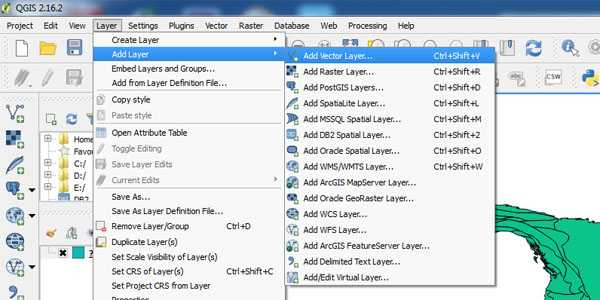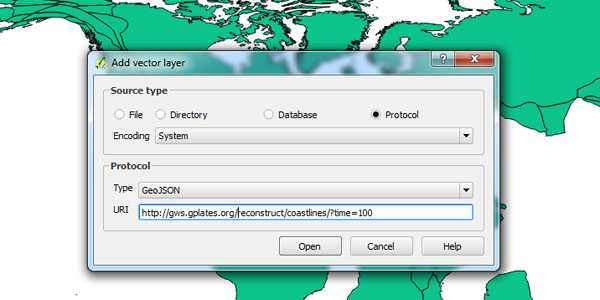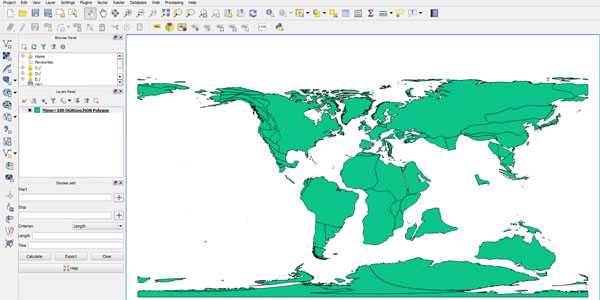Use GWS with QGIS
- Step 1: Click menu item "Layer-->Add Layer-->Add Vector Layer"
- Step 2: In the popup dialog, choose "Protocol" as "Source Type" and type in the URI, for example "https://gws.gplates.org/reconstruct/coastlines?time=100"
- Step 3: Click "Open" button and the reconstructed coastlines will show in QGIS